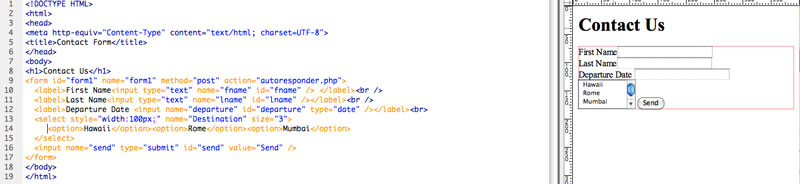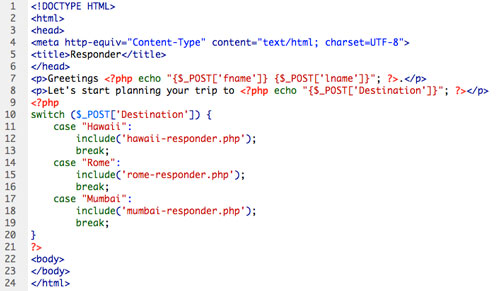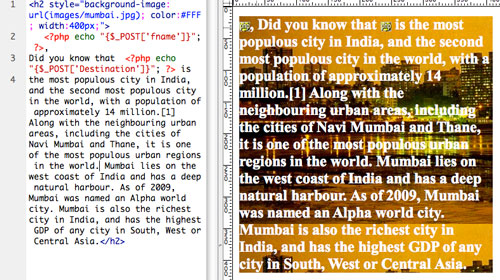This tutorial exercises three main concepts of Lesson 3
- the POST method of data capture
- server side includes
- php programming for business rules.
We are going to create a simple example of a very useful website feature. We will continue to build more capabilities to this contact form in several future lessons, such as saving the data to a file and/or database, and sending an HTML email autoresponse. For now we will respond with a simple dynamic web page. We will start by creating 5 files – a php contact form, a php autoresponse page, and three php include files that will be called into the autoresponder conditionally.
Simple Contact Form
- Create a new php page with no styling using the HTML5 document type.
- Using the INSERT panel, insert a form element and add the following elements within the form
- 3 text fields wrapped in labels: First Name, Last Name and Departure Date
- A select group with choice of three cities
- A submit button
- Change Departure to type=”date”
Simple Auto Responder
- Create a new php page with no styling using the HTML5 document type.
- Create some text that uses the $_POST superglobal associative array that we discussed on January 27. The array values are ‘echoed in’ to a few to the text areas in the page.
- Create a php block with a conditional statement that checks for the destination and includes an appropriate file.
The Conditional Includes
- Create a new blank file (choose any new file type in Dreamweaver and delete all the contents.)
- Create HTML markup appropriate for a sales pitch based on one of the Destinations. Use images and content to ‘sell the product’. Keep it simple.
- Note that you can continue to refer to the $_POST array even in the include file.
- Duplicate & modify this file as needed for each selection option.
Summary
Note that while this example is very simple, it is a fundamental building block for many different applications. And it may be your first ‘dynamic’ webpage. I made very few style additions and those are inline. This is against generally accepted design principles, Why do you think that I did this?
Note also that it uses a very simple version of a common programming technique – Model View Controller or MVC. MVC is often used in web-based applications and essentially means that the business rules, the interface and the data are modeled as individual entities in separate webpages that can be composited (includes) to provide a view. You can see how the autoresponder.php file is a controller, compositing a page based on the information requested by the form (the viewer). The includes are the model – the information that is presented through the viewer. see MVC for Noobs.